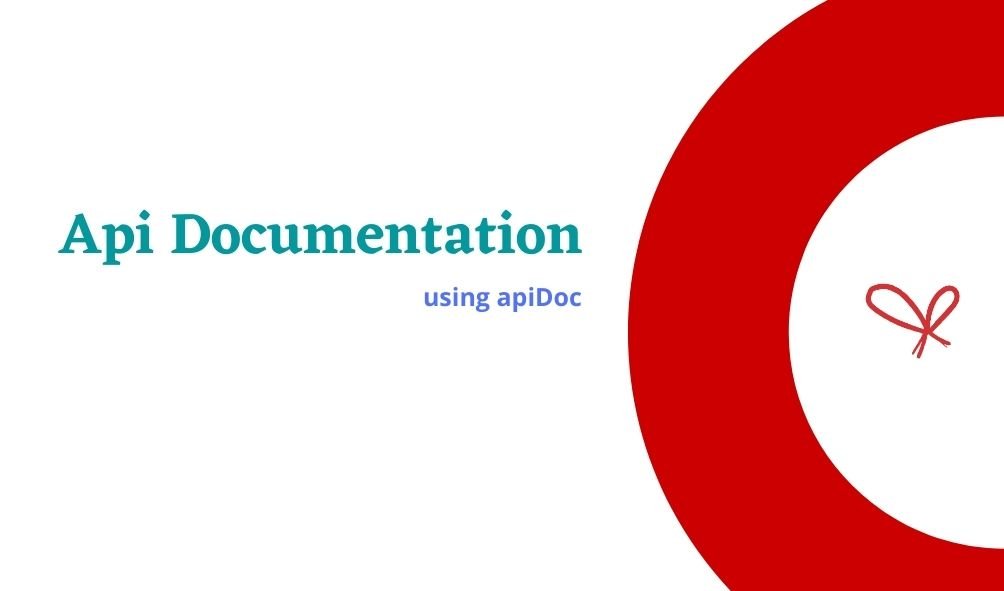
apiDoc is free and poweful tool to create rest api documentation. Lets implement it in Node.js
Lets create node js project.
create folder apidocumentation and enter into it.
cd apidocumentationNow follow below steps
npm initInstalled required packages
npm i express;
npm i body-parser;
npm i apidoc;
npm i ejs;create index.js
const express = require ('express');
const bodyParser = require ('body-parser');
const app = express ();
app.get ('/', (req, res) => {
res.send ('silence is golden');
});
// To create static path
app.use(express.static(__dirname + '/public'));
// To render static HTML Pages using express
app.engine('html', require('ejs').renderFile);
app.set('view engine', 'html');
// Listening on PORT
const port = 9001;
app.listen(port, () => console.log(`Listennin on port ${port}..`));create apidoc.json file
{
"name": "apidocumentation",
"version": "0.1.0",
"description": "REST API Documentation Demo",
"title": "Rest API Documentation",
"url" : "https://localhost:9001/apidoc"
}create a folder src and create api.js into it
/**
* @api {get} /user/:id Request User information
* @apiName GetUser
* @apiGroup User
*
* @apiParam {Number} id Users unique ID.
*
* @apiSuccess {String} firstname Firstname of the User.
* @apiSuccess {String} lastname Lastname of the User.
*
* @apiSuccessExample Success-Response:
* HTTP/1.1 200 OK
* {
* "firstname": "John",
* "lastname": "Doe"
* }
*
* @apiError UserNotFound The id of the User was not found.
*
* @apiErrorExample Error-Response:
* HTTP/1.1 404 Not Found
* {
* "error": "UserNotFound"
* }
*/Now create public/apidoc folder and run
apidoc -i src/ -o public/apidocabove command will create all required content into apidoc folder
run
node index.jsvisit
http://localhost:9001/apidocyour documentation will be ready.
Further how to add description,form, requests, response can be seen from here https://apidocjs.com/