
to get featured image url in wordpress use following code
<?php $featured_img_url = wp_get_attachment_url(get_post_thumbnail_id($wp_query->ID)); echo esc_url($featured_img_url);
if you are not using custom query loop then simply use
<?php $featured_img_url = wp_get_attachment_url(get_post_thumbnail_id()); echo esc_url($featured_img_url);
Also you can use this
<?php echo get_the_post_thumbnail_url();
get featured image size
you can pass the featured image sizes
<?php
echo get_the_post_thumbnail_url("full");
echo get_the_post_thumbnail_url("medium");
echo get_the_post_thumbnail_url("large");
echo get_the_post_thumbnail_url("medium_large");
echo get_the_post_thumbnail_url("thumbnail");If get_the_post_thumbnail_url not working then check add_theme_support( 'post-thumbnails' ); is in your functions.php or not.
you can set these sizes by going to settings->media and change the default sizes value.
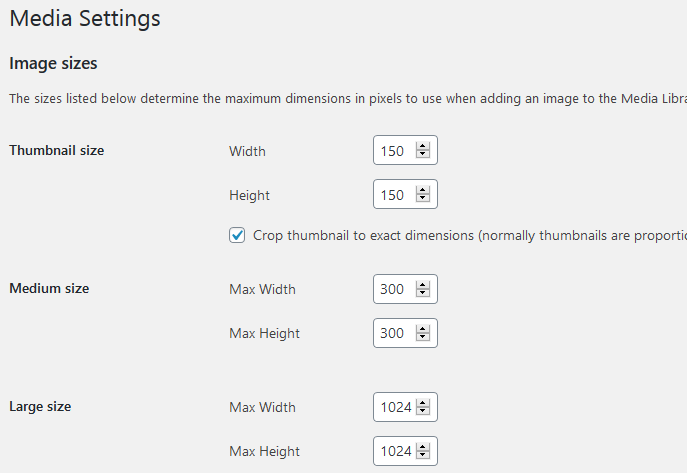
How to crop images in WordPress via code ?
you can define your own custom size also.
in functions.php
<?php add_image_size( 'gallery-image-size', 300, 300, true );
now you can also use the size gallery-image-size.
Function Reference :